| Photo Albums |
|
| How do I create an album? |
|
| From anywhere on the site click the My Photos tab in the top menu tabs. |
|
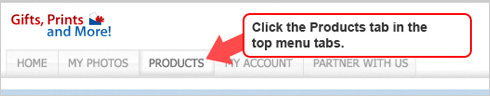 |
|
| Click the + Add Albums option in the right column under My Albums. |
|
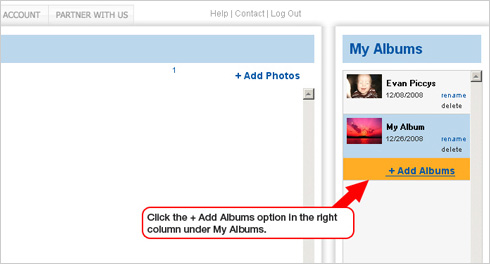 |
|
| Type in a name for your new album, and click Save. |
|
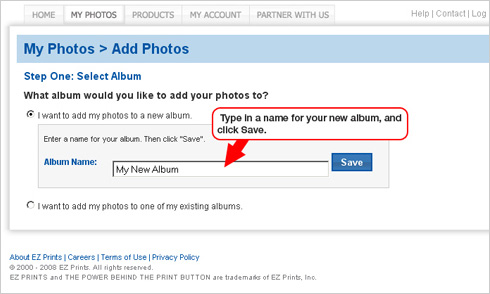 |
|
| back to top |
|
| How do I Add Photos? |
|
| From anywhere on the site click the My Photos tab in the top menu tabs. |
|
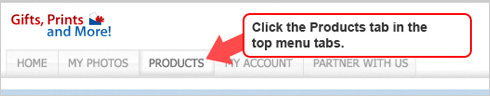 |
|
| Click the + Add Photos option in the top right. |
|
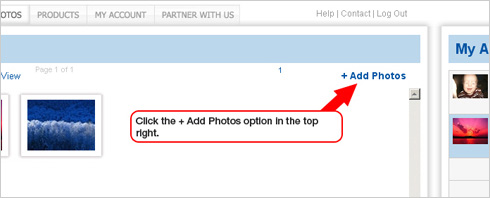 |
|
| Choose whether you want to add to a new album... |
|
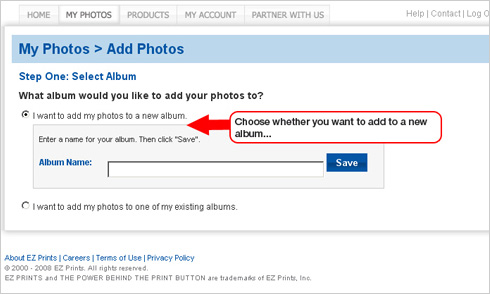 |
|
| or an existing album. |
|
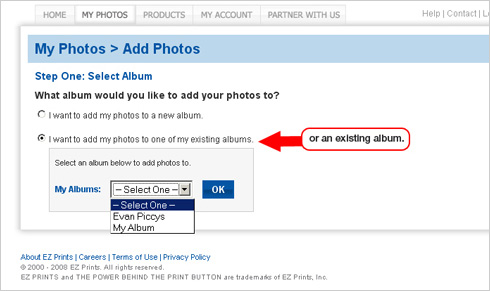 |
|
| back to top |
|
| How do I remove photos? |
|
| From anywhere on the site click the My Photos tab in the top menu tabs. |
|
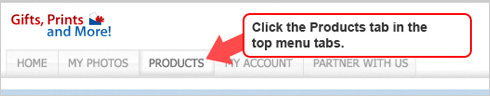 |
|
| On the right column My Albums, click the album containing the photo you want to delete. |
|
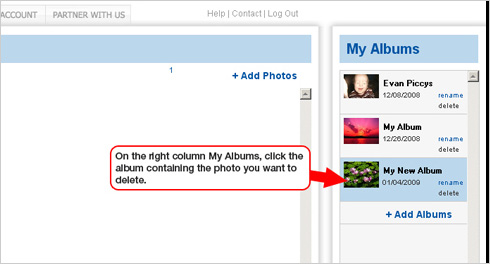 |
|
| Click on the photo you want to delete. |
|
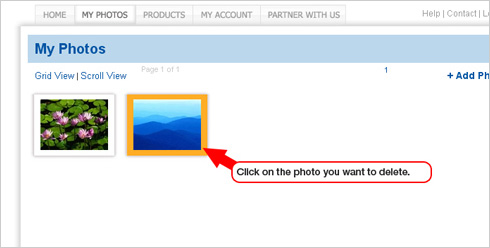 |
|
| Click the Remove This Photo option under the photo. |
|
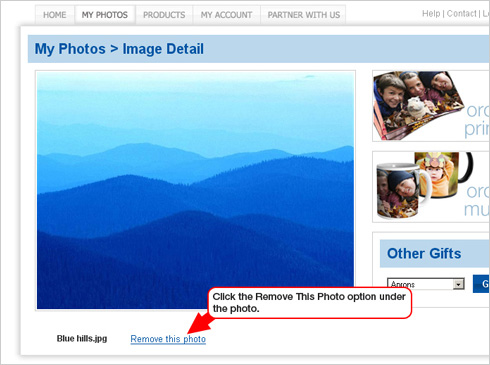 |
|
| back to top |
|
| How do I remove albums? |
|
| From anywhere on the site click the My Photos tab in the top menu tabs. |
|
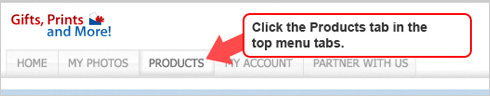 |
|
| On the right column My Albums, click the Delete option next to the album want to delete. |
|
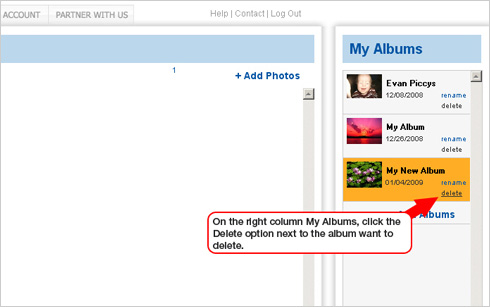 |
|
| You will be asked to confirm the delete - click OK to delete or Cancel to cancel. |
|
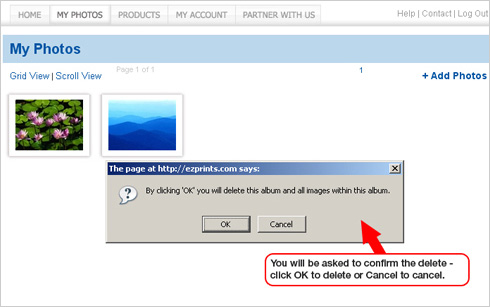 |
|
| back to top |
|
| |